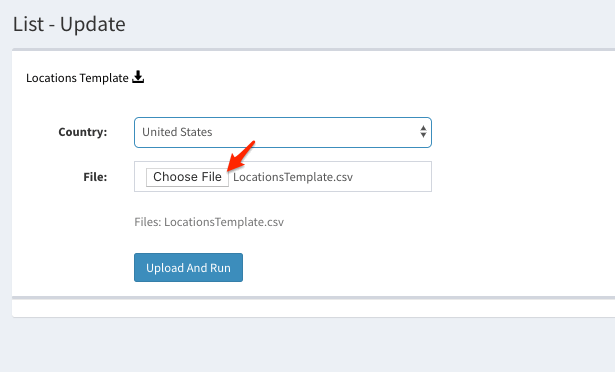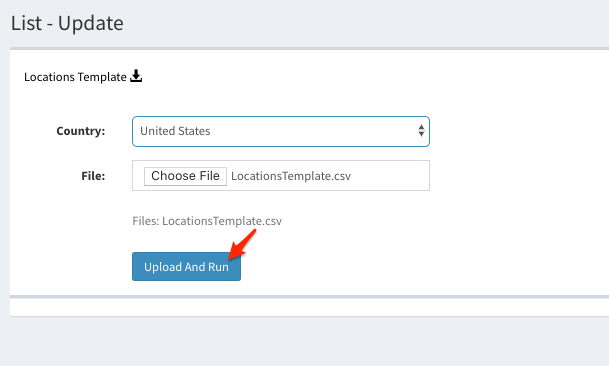This section allows
you to add as many
locations as you may
need, at one a time.
In order to
begin the bulk upload
process of locations,
download the Locations
Template by clicking on
the download
icon.
NOTE:
If you have players in more than one country, you will need to have a separate file for each, and run this process anew for every country.
Also, if a location already exists and new information is included for it, Zynhro will update the location.
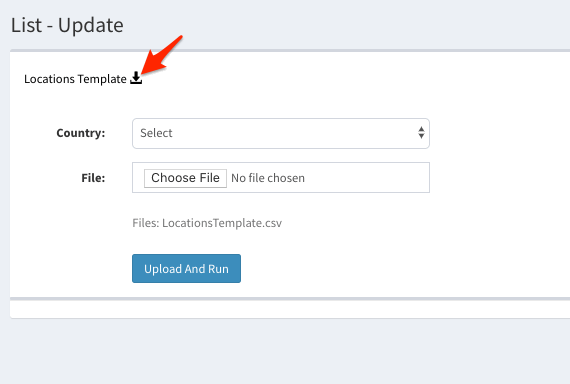
Once
the .csv file is
downloaded, open it
(either in excel, numbers,
or Google sheets) and
input all required fields
for each
location.
Save file to your computer.
Once your file is ready, select your Country from the drop-down menu and upload your file.