If you have previously generated reports, you can search among them by using the search box at the top of the page.
To create a new report, click on the Dashboard tab on the top of the page and click on the New report button.
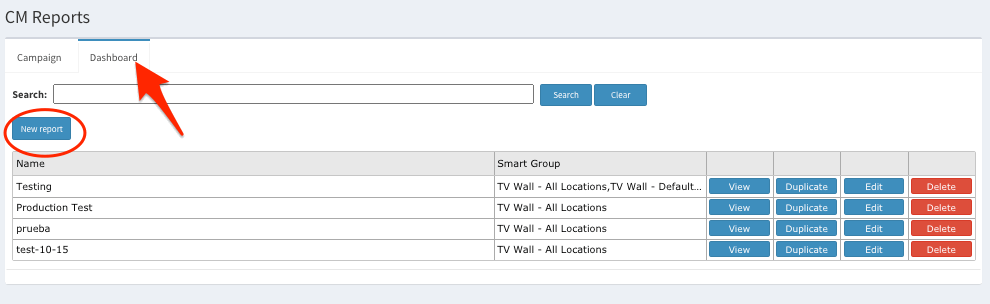
Name your report, select each option from the drop down menus -per your requirements- and click Save and Continue when done.
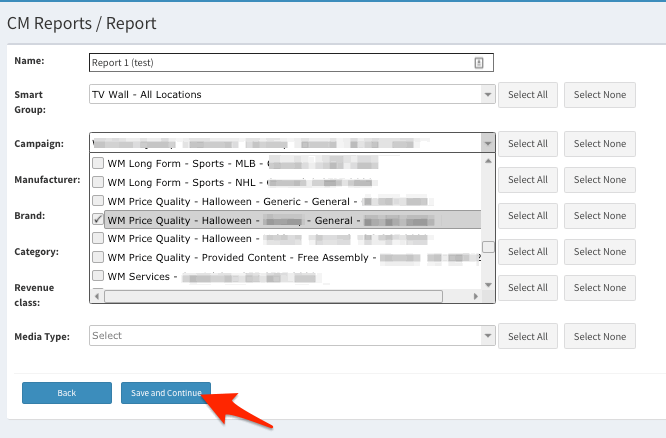
* The images used in this guide are for illustrative purposes only and designed to be a representation and/or general orientation of the required steps and/ or existing system and are not in any way designed to represent or guarantee aspects of the project, software and or information from any particular unit or location.
