In this section, you can add and manage users.
To create a user click on the Add User button, you will be taken to the User screen. Input requested information (fields are not mandatory).
Select whether the user will have access to each client and under which profile. Click save when done.
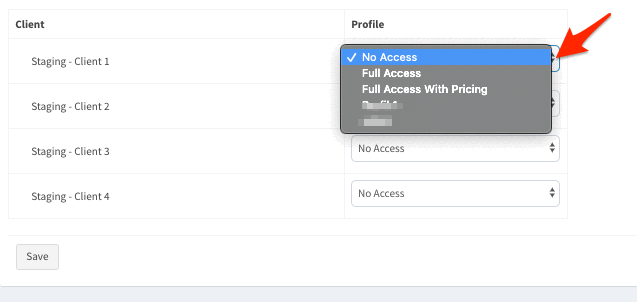
Please note: When creating a new client, if you want previous users to have access to the new client, you must assign them to it.
You can do so by going to System Config -> Profiles/Users -> User.
Select a previously existing client (not the newly created one) from Filter by Client drop-down menu. Click on the blue Edit button for the user that you wish to assign.
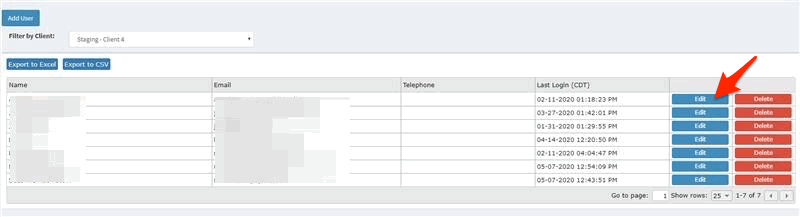
In the Edit screen, find the new client and then select the access that you with your user to have. Click Save when done.
The user will have to log out of Zynchro and log back in in order for the new client to be visible in their account.
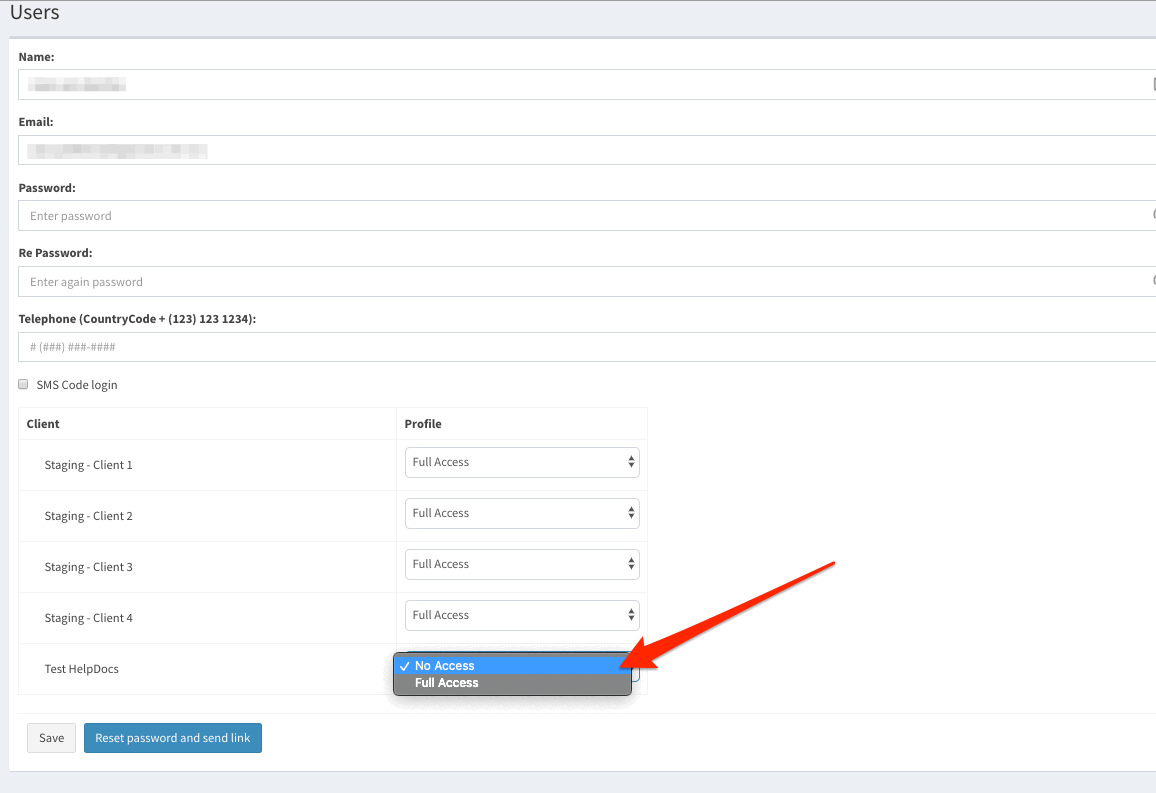
* The images used in this guide are for illustrative purposes only and designed to be a representation and/or general orientation of the required steps and/ or existing system and are not in any way designed to represent or guarantee aspects of the project, software and or information from any particular unit or location.
