To review your Licenses from the Control Tower, click on System Config -> Control Tower in the left-hand menu in Zynchro and then select Licenses.
Here you can view how many active licenses you have per Client.
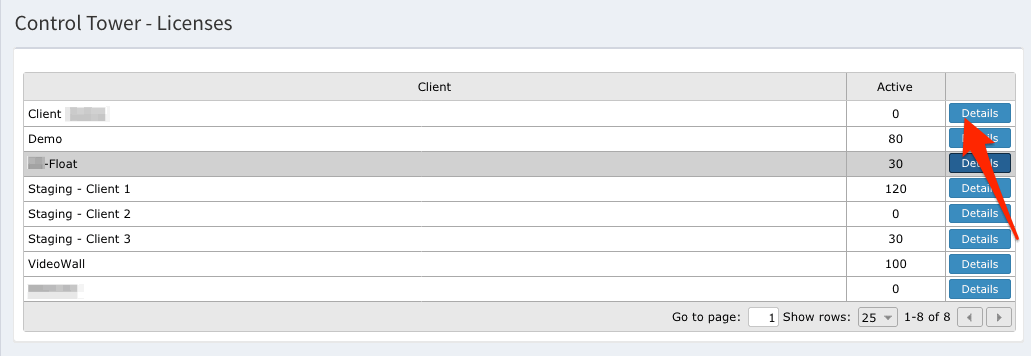
By clicking on the Details button you will open a box with your invoice number, purchase, and expiration date as well as the amount of expired licenses.
* The images used in this guide are for illustrative purposes only and designed to be a representation and/or general orientation of the required steps and/ or existing system and are not in any way designed to represent or guarantee aspects of the project, software and or information from any particular unit or location.
