Stands for File Transfer Protocol (FTP) and is a simple way to get all your analytics data from Zynchro.
Once you have FTP set up, a CVS file with all the information (all fields detailed in the Description column) will be sent automatically to your FTP server at 3 am Central Daylight Time.
Note: you must have an active FTP server.
To set up FTP activate FTP by clicking on the FTP checkbox.
Note: you must have an active FTP server.
To set up FTP activate FTP by clicking on the FTP checkbox.
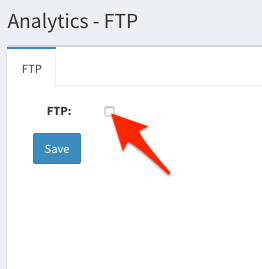
Input all required fields.
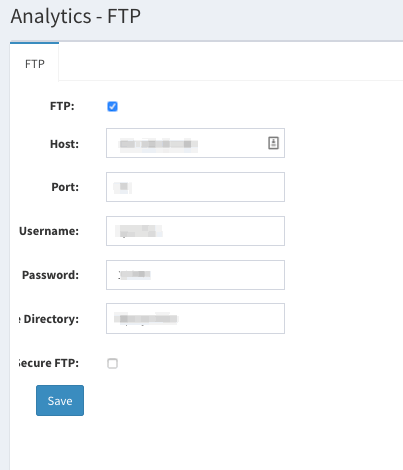
Click Save to confirm your data.
Note: Zynchro cannot confirm if your configuration was correct. If all fields were filled in correctly you will begin receiving your files every night at 3am approximately .
In the CVS file that you will receive, every column corresponds to one of the fields in the Data Dictionary on this screen.
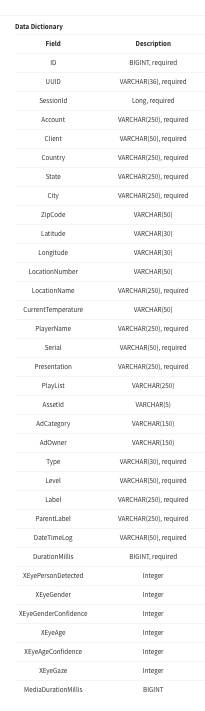
* The images used in this guide are for illustrative purposes only and designed to be a representation and/or general orientation of the required steps and/ or existing system and are not in any way designed to represent or guarantee aspects of the project, software and or information from any particular unit or location.
