Select this Smart Action to add tags to all players in a Smart Group. All previously created tags will display when you select this option. Click on the green plus sign to add tags and/or on the orange minus sign to remove them.
Click Run to confirm.
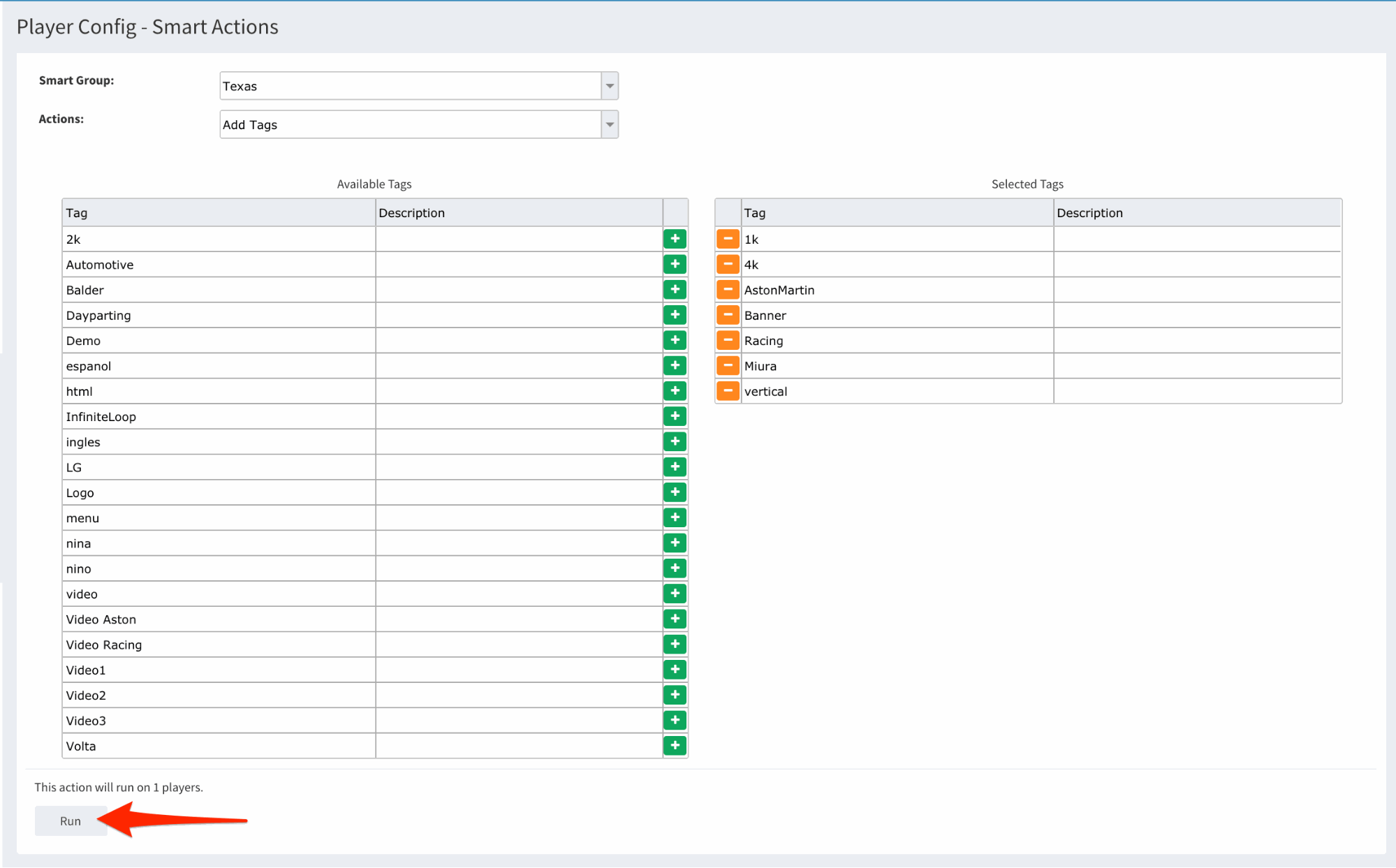
* The images used in this guide are for illustrative purposes only and designed to be a representation and/or general orientation of the required steps and/ or existing system and are not in any way designed to represent or guarantee aspects of the project, software and or information from any particular unit or location.
