NOTE: In order to view a mosaic of all your screenshots, you must first create a Smart Group (for help setting up a Smart Group please refer to Groups -> Smart Groups section of this guide).
Select the Smart Group you wish to view and the snapshots will display so that you can get a quick overview of the content being displayed in your players.
Click on the blue arrow below a snapshot to see a specific player’s details. The time stamp below each image refers to the last snapshot taken from that player.
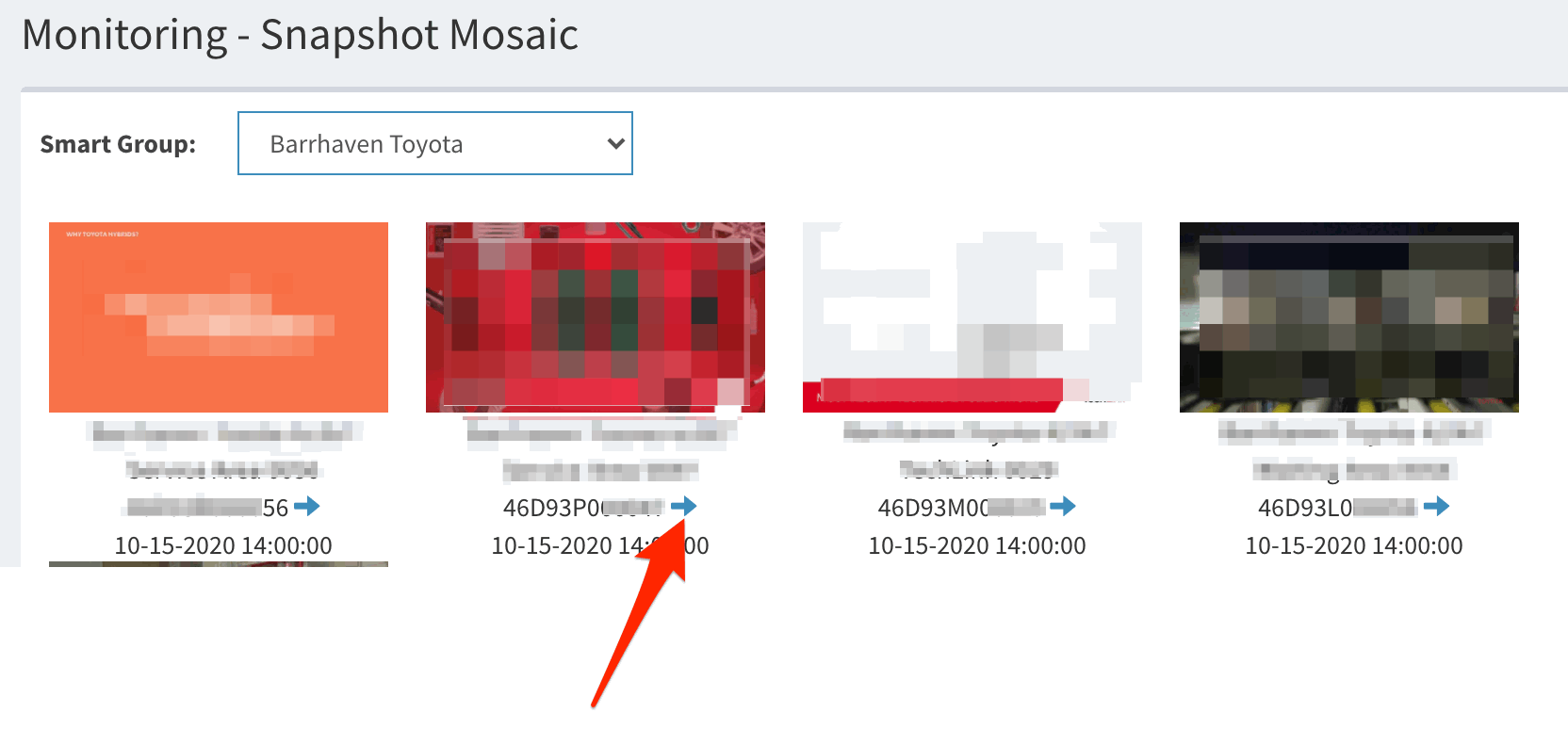
If you see some broken images in this view it is because your player is not being able to send a snapshot of what it is displaying back to Zynchro. It is not caused by an issue with Zynchro, it is generally due to connectivity issues with your player.
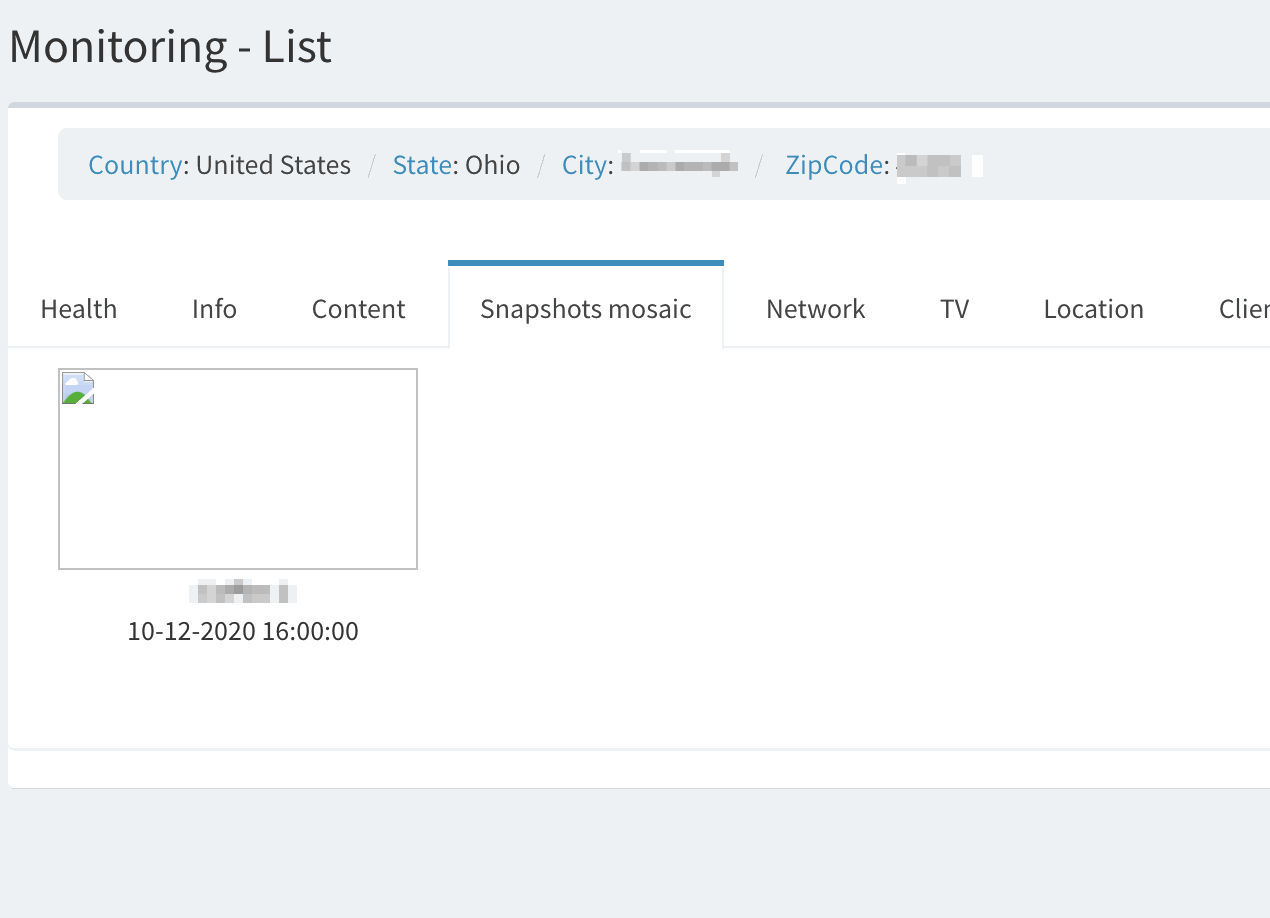
If the player was able to send snapshots at some point, then by clicking on the broken image you will see these previous snapshots displayed.
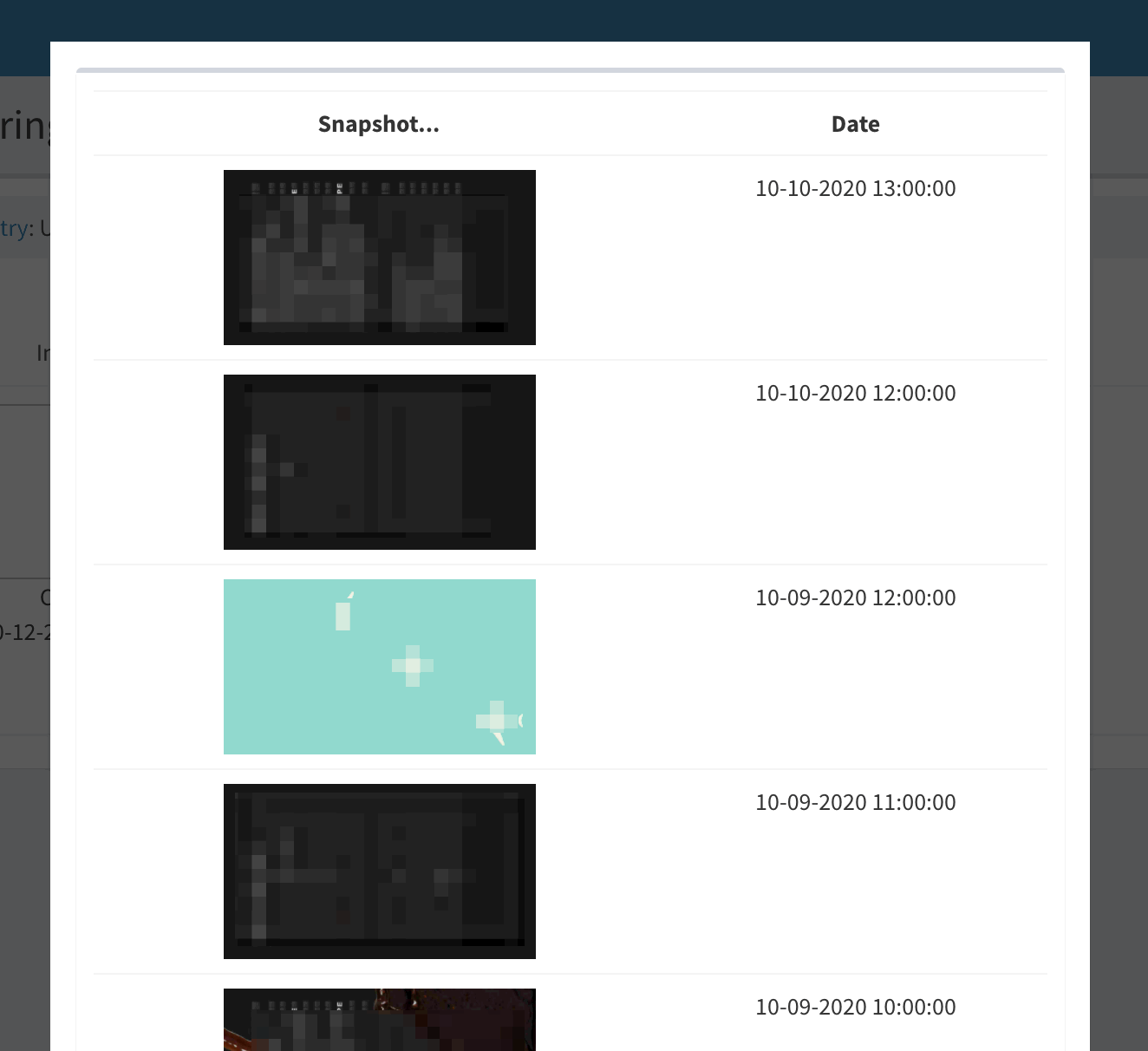
NOTE: Please keep in mind that what you are seeing in these snapshots is what the player is sending to the HDMI output, if no TV is connected or if your display is turned off you will still see snapshots.
* The images used in this guide are for illustrative purposes only and designed to be a representation and/or general orientation of the required steps and/ or existing system and are not in any way designed to represent or guarantee aspects of the project, software and or information from any particular unit or location.
