Smart groups allow you much more flexibility in the variables that you define in order to create them.
Smart groups can be created by City, State, player model, firmware, status, tags, and many more options. You can also select different conditions that must be met (contain, does not contain, equal or does not equal).
You can create as many of these rules as necessary for each Smart group or create many different Smart groups.
When
finished establishing
parameters for your group
click on Add to create it. Below you
will see the title Total
Players where you can verify how
many players are in your Smart
Group.
Click Save to finish.
Please note, a player can be in more than one group at any time.
Please note, a player can be in more than one group at any time.
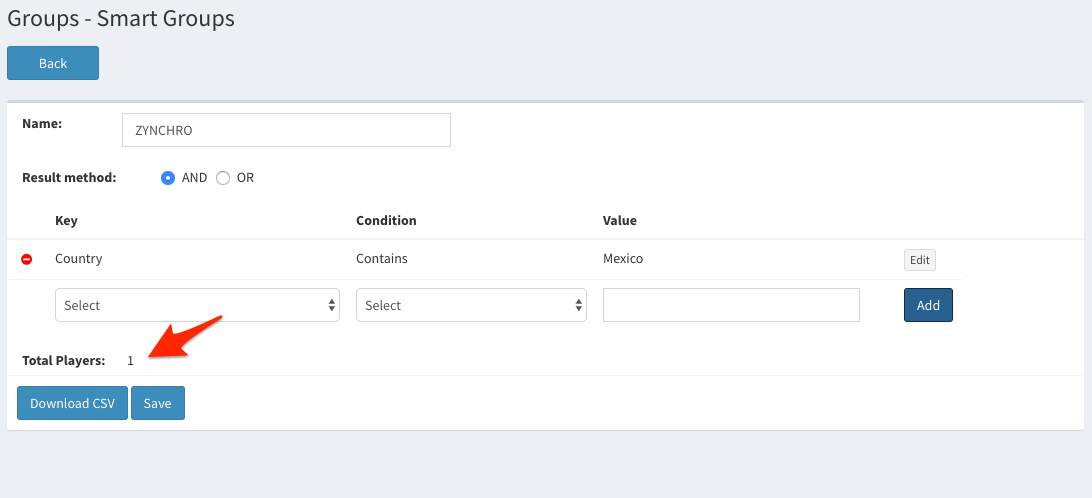
Once created,
a Smart Group can be
edited or deleted as
required. You can also
download a .csv file
detailing the players’ in
a Smart
Group by clicking on the
corresponding
button.
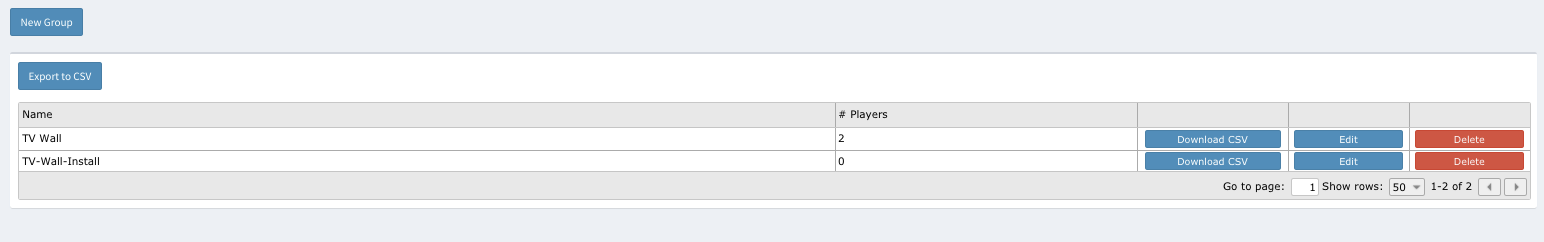
Watch this short video to see this
process in
action.
* The images used in this guide
are
for illustrative purposes only and
designed to be a representation
and/or
general orientation of the
required
steps and/ or existing system and
are
not in any way designed to
represent
or guarantee aspects of the
project,
software and or information from
any
particular unit or
location.
