This is a repository of all files added to Zynchro. In this way, you can use your player in two different manners, either as a local web server or as a storage option for presentations, media or any other content that you may wish to have on hand.
In order to upload a file to this section, it must be in .zip format.
Once Uploaded, you can View (this will take you to a download screen), Edit or Delete any file by clicking on the corresponding button.
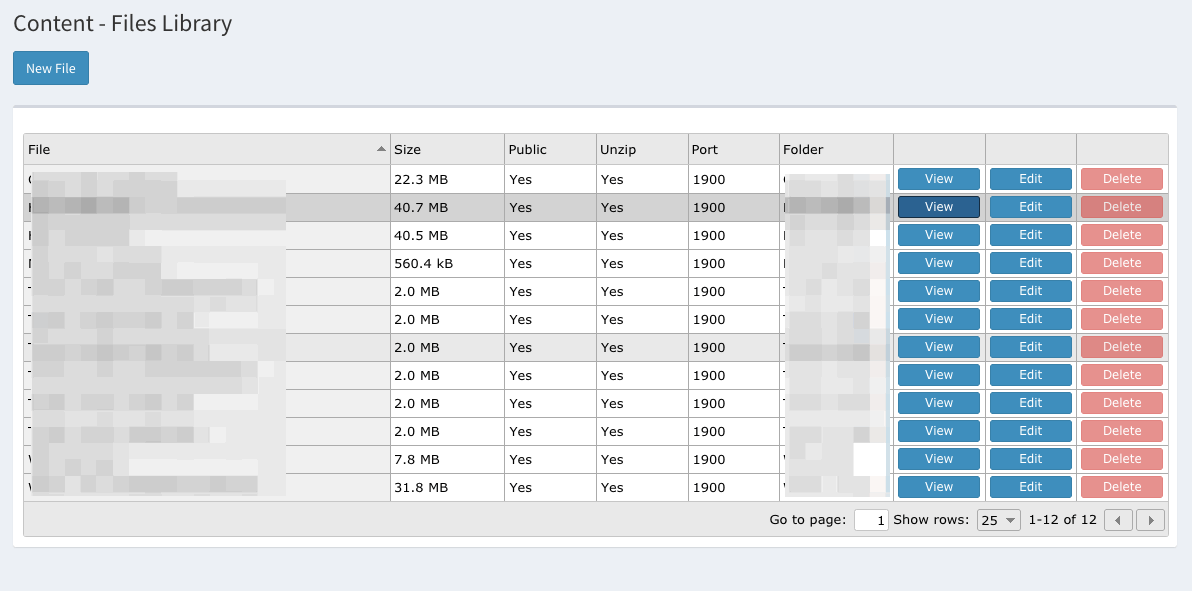
To Add a New File click on the New File button.
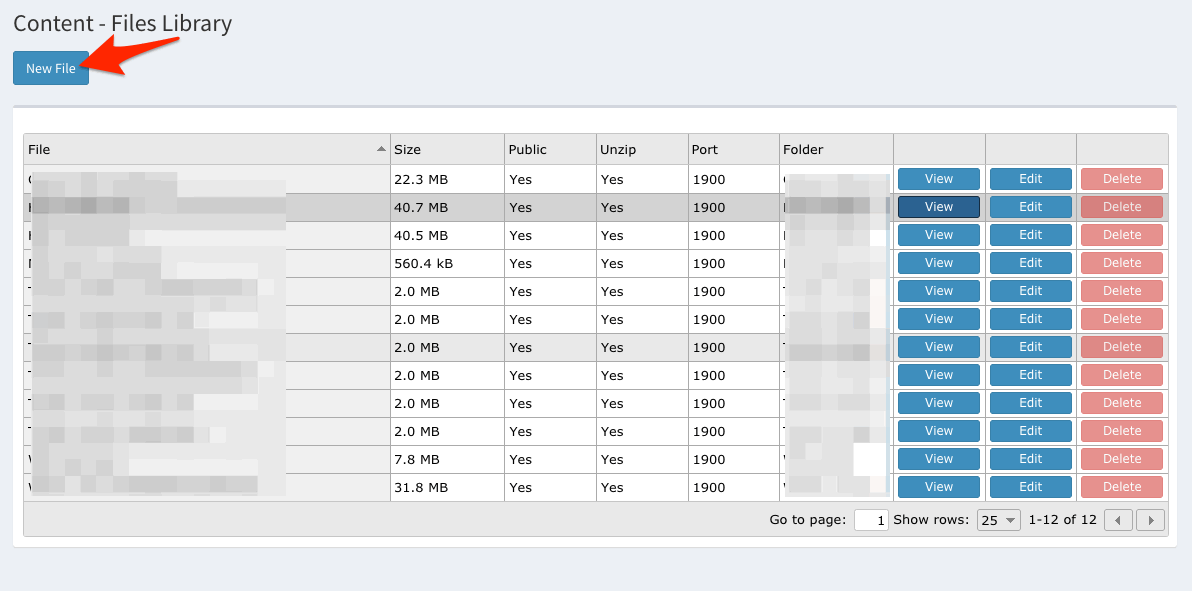
Choose the file and decide whether you wish the contents of the file to be made available for publishing to a Player. If so, you will also need to select whether to unzip it’s content when published and also to what Port and Folder.
If you do not decide to select the Public option, you are making use of Zynchro’s storage ability but not preparing the content for publishing at a later date.
