To create a location-based group, go to Groups -> By Location and click on the Add Group button.
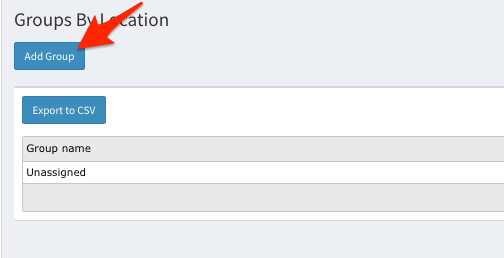
Name your group and select from the options in the dropdown menu.
Once all fields are filled in, click Save.
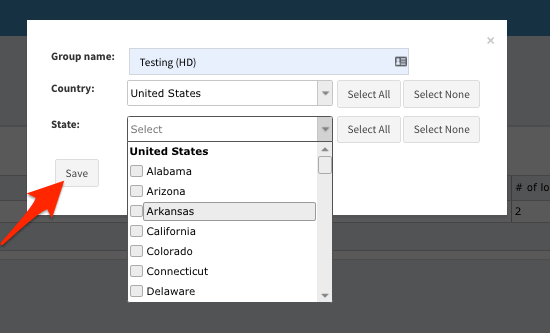
Once you create a Group by Location, you can then Edit and/or Delete it groups by clicking on the desired button.
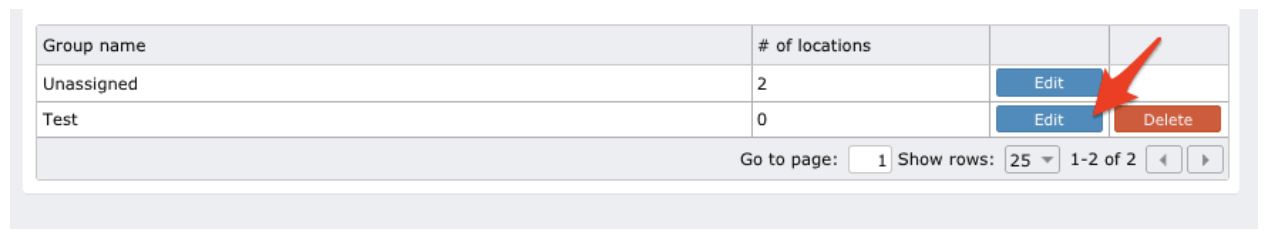
* The images used in this
guide are for illustrative purposes
only and designed to be a
representation and/or general
orientation of the required steps and/
or existing system and are not in any
way designed to represent or guarantee
aspects of the project, software and
or information from any particular
unit or location.
